Network Configuration
Before GreenRADIUS can be accessed, the network settings must be configured.
Log into the command line. Then run the following commands:
cd /opt/grs/greenradius/scripts/ip-configuration-scripts
sudo python configure_ip.py
Example:
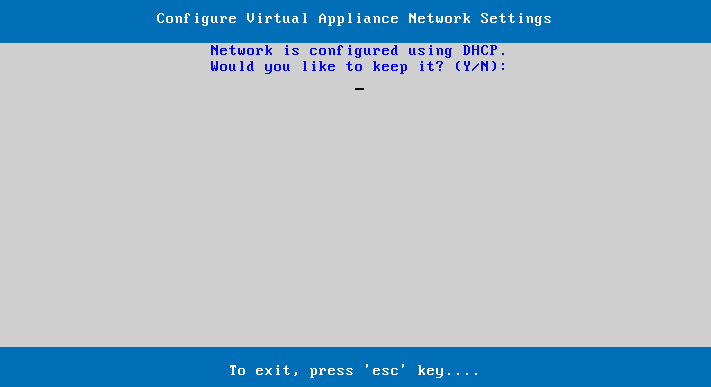
You will be presented with a series of prompts. Select either DHCP or static IP address. If you select DHCP, GreenRADIUS will communicate with your routing device and automatically choose an IP address for you. If you select static IP, you will need to choose an IP address yourself, as well as configuring the network access point and DNS server.
WARNING: If you opt for Static IP Address, ensure that the IP address chosen does not conflict with any existing devices on the network.
Ports
The following ports need to be open for proper communication to and from GreenRADIUS:
| Port | Description |
|---|---|
| 22 | SSH for remote administration |
| 389 | LDAP |
| 443 | access to the web admin interface, self-service portal, use of the GreenRADIUS Web API, for Windows Logon, for mobile app |
| 636 | LDAPS |
| 1812 UDP | RADIUS authentication |
| 9443 | for Windows Logon, mobile app |
Once the network setup is complete, your GreenRADIUS instance is ready to use.
© 2026 Green Rocket Security Inc. All rights reserved.