Default Login Information
By default, the login information for GreenRADIUS is:
- Username:
gradmin - Password:
GreenRocket!23
This username and password are used to log in to the command line. Most configurations for GreenRADIUS are performed through the web admin interface, served at https://<IP address of GreenRADIUS>/admin.
Note: The web admin interface is only accessible after the network has been set up. See the next section for information on how to do this.
We would recommend changing the password, both for the console and the web admin interface. The password for each is stored separately.
To change the command line password, run the passwd command from the command
line in the terminal console.
To change the web admin interface password, go to the "Webmin Users" link (found under the Webmin menu in the left panel), and click the username whose password you would like to change.
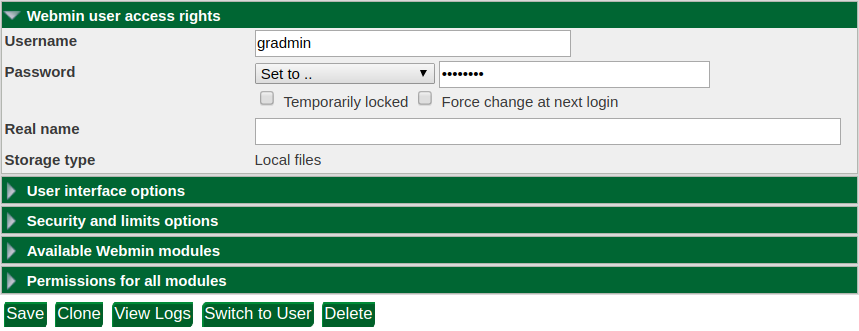
Make sure the password mode is "Set to..." then type the new password into the field to the right. Click Save to record your changes. The next time you log into the web admin interface, the new password will be required.
This username and password are used to log in to the command line. Most
configurations for GreenRADIUS are performed through the web admin interface,
served at https://<IP address of GreenRADIUS>/admin.
© 2026 Green Rocket Security Inc. All rights reserved.