Maintenance
License Files
GreenRADIUS licenses grant you a certain number of user-token assignments for a certain period of time. When the current license file expires, it is necessary to install a new one. Licenses can be obtained by emailing sales@greenrocketsecurity.com.
License installation is done from the License tab.
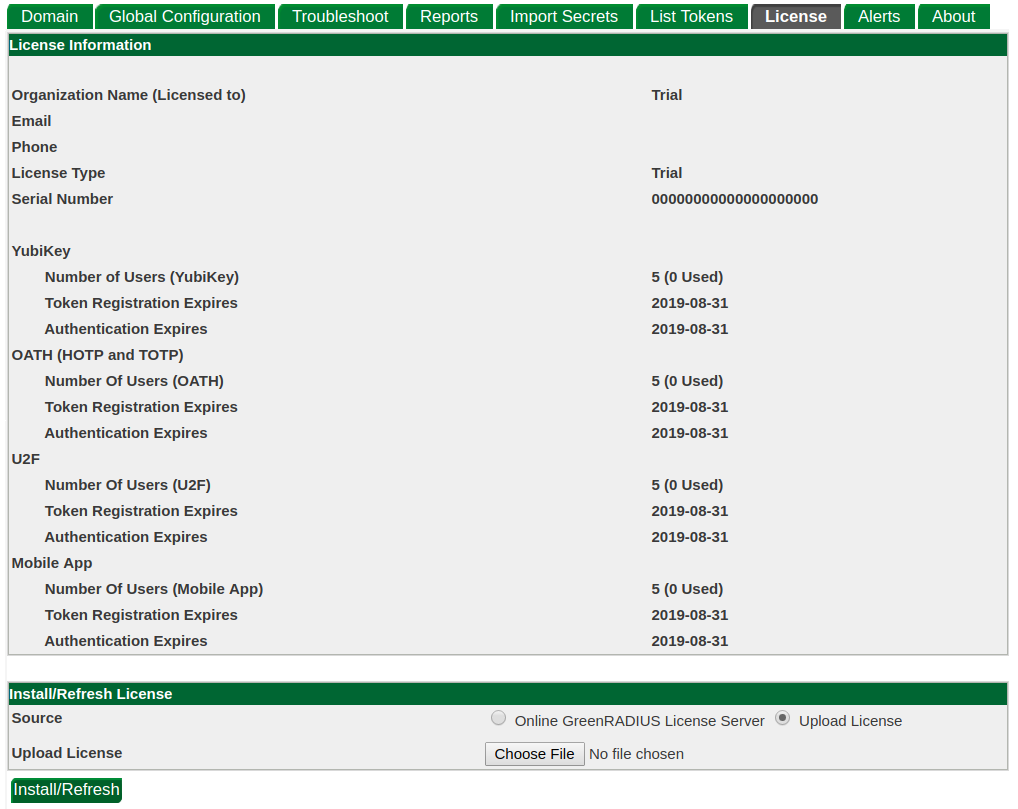
The license tab displays the licensee, the expiration date of the currently installed license, and the number of user-token assignments of each type used out of the maximum allowed. To install a new license, click the Choose File button and select a license file to upload.
Once the new license is installed, you will see a completion message, and the license information will be updated.
Updates
GreenRADIUS updates are generally released monthly. Updates and release notes (including steps to apply the updates) are distributed to customers via email.
Updates include enhancements and security patches for the entire GreenRADIUS VM, from the operating system to the containers. There is no need to update any GreenRADIUS component manually or individually, outside of the updates provided by Green Rocket Security.
© 2026 Green Rocket Security Inc. All rights reserved.