Certificates
The GreenRADIUS web admin interface GreenRADIUS's Web API are served exclusively over HTTPS. GreenRADIUS supports both self-signed certificates and certificates from certificate authorities.
The Global Configuration→Certificates tab will allow you to upload new certificates into your GreenRADIUS instance.
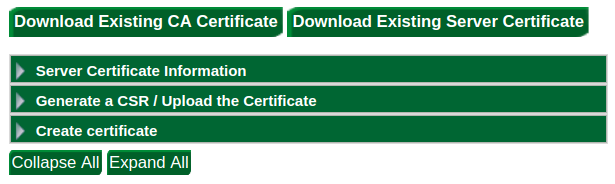
The Server Certificate Information segment displays the credentials of the certificate being served and the Certificate Authority. The Create Certificate segment will allow you to generate and upload your own self-signed certificate (CSR).
To upload a certificate from a trusted provider, open the Upload a certificate
segment and select Upload a certificate created with the CSR generated externally.
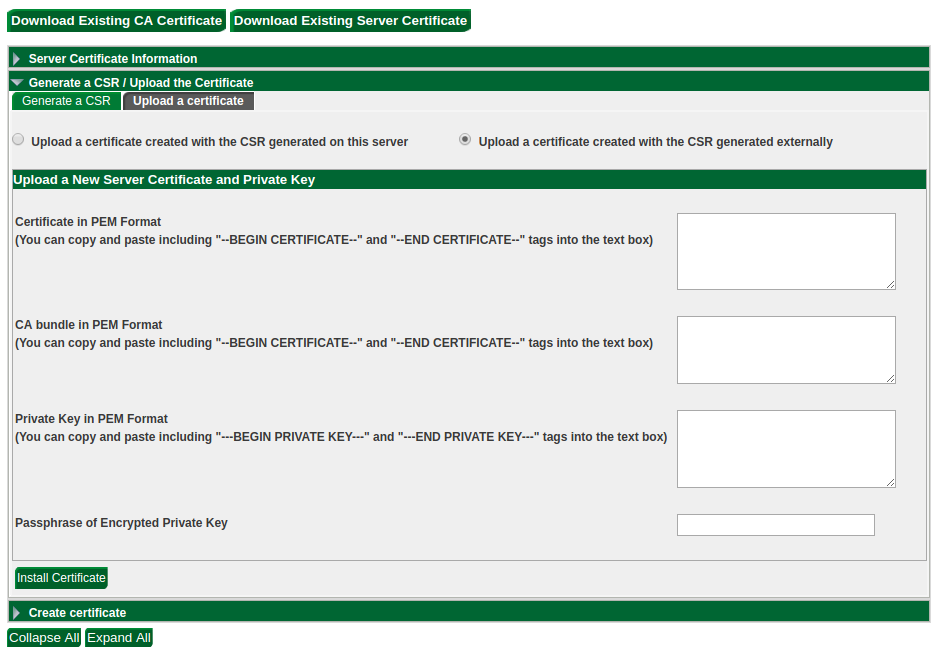
You will need to copy and paste the certificate, the complete trust chain extending back either to a Certificate Authority or to yourself (if the certificate is self- signed), and the private key. If the certificate was created with a passphrase, you'll need to provide that too.
Once uploaded, the GreenRADIUS instance will display a completion message. From this point on the certificate will be served as the SSL security for all web admin interface and Web API accesses.
© 2026 Green Rocket Security Inc. All rights reserved.