Automatic Logout for Web Admin Interface
To mitigate session reuse attacks, the web admin interface can be configured to log users out after a certain period of inactivity.
- Log into the web admin interface.
- From the left panel, select Webmin→Webmin Configuration.
- A series of options will be displayed. Select "Authentication."
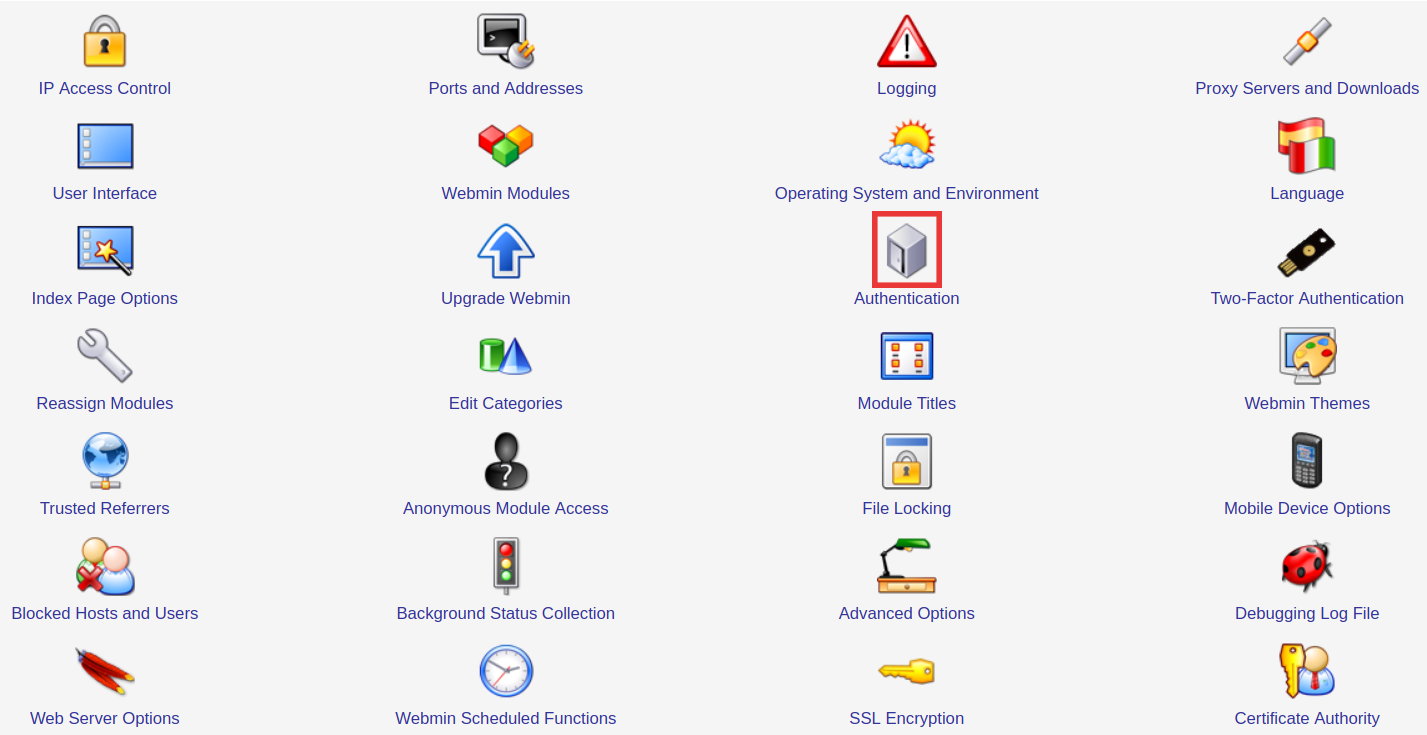
- A page of configuration settings will appear. Edit the setting labeled
"Auto-logout after [ ] minutes of inactivity." When finished, select the
"Save" button at the bottom of the page to commit your changes.
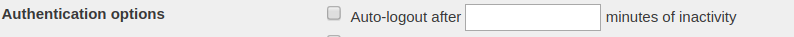
- Users will now be automatically logged out after a period of inactivity.
Updated 2025-09-20
© 2026 Green Rocket Security Inc. All rights reserved.
© 2026 Green Rocket Security Inc. All rights reserved.