Debugging and Reports
The Troubleshooting tab
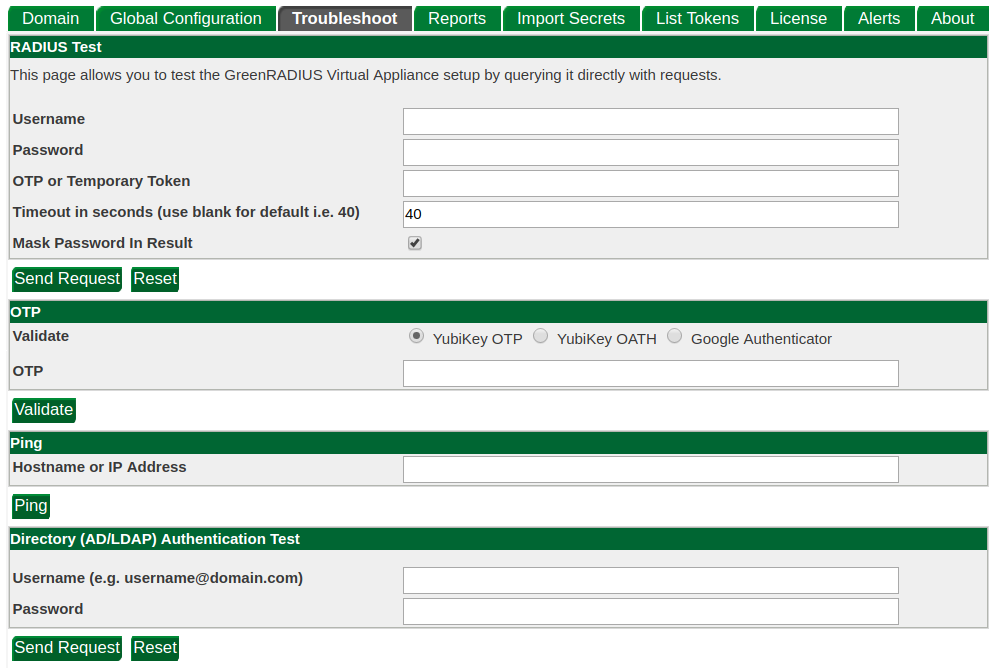
If you need to troubleshoot your GreenRADIUS configuration, the Troubleshooting tab offers several tests you can perform to triage the problem:
- The RADIUS test allows you to send a RADIUS request, bypassing the RADIUS IP address/secret filter.
- The OTP test allows you to validate an OTP. This will help ensure that the secrets are correctly uploaded, the OTP is synced (if it is an OATH token), and the validation settings are correct.
- The Ping test helps to ensure that an IP address or hostname is accessible by GreenRADIUS and that there is something on the other end.
- The LDAP test performs an authentication using LDAP only without a second factor.
The Reports tab
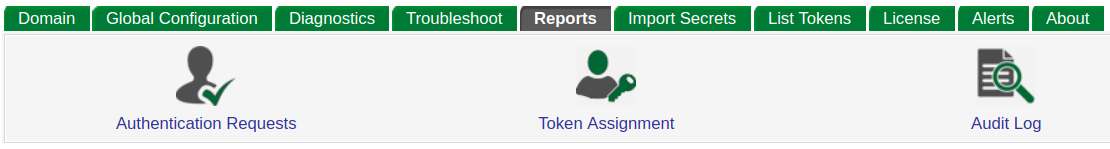
Three types of report can be generated by GreenRADIUS. These reports list all events of a certain type. They can be filtered by date, time, and other filters to produce more informative results.
Authentication Requests
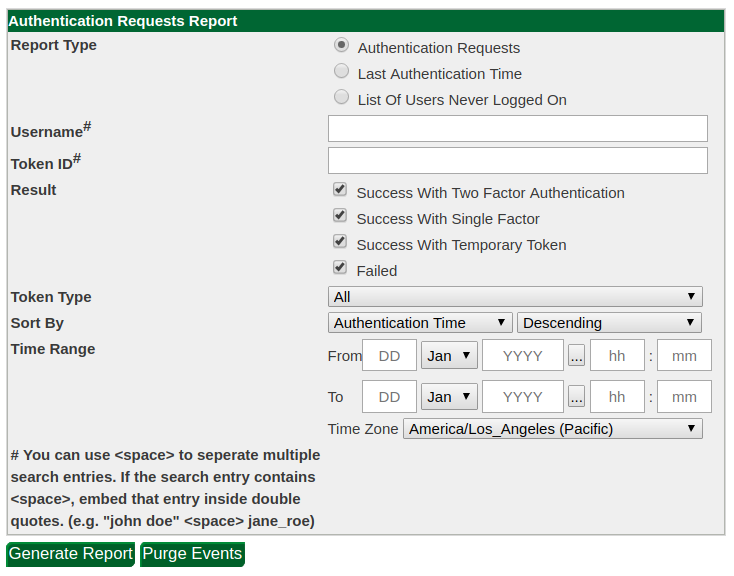
An authentication request report lists all authentication attempts that have reached GreenRADIUS, whether they were successful or rejected. The report can be filtered by date, user, token type, and other filters.
Token Assignment
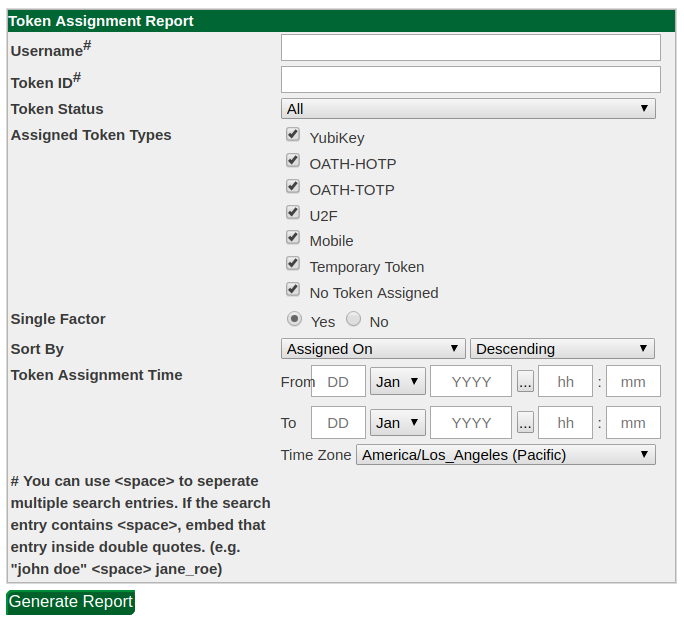
The token assignment report lists the time at which each token was assigned to a user. Like the authentication request report, it supports filtering by token type and token status.
Support Package
If you have a problem and contact GreenRADIUS support, you may be asked to generate a support package. This is an archive containing a copy of GreenRADIUS internal state and log files which provide more insight into any configurations and login attempts.
Generating a support package is done in the Global Configuration→Logging tab:
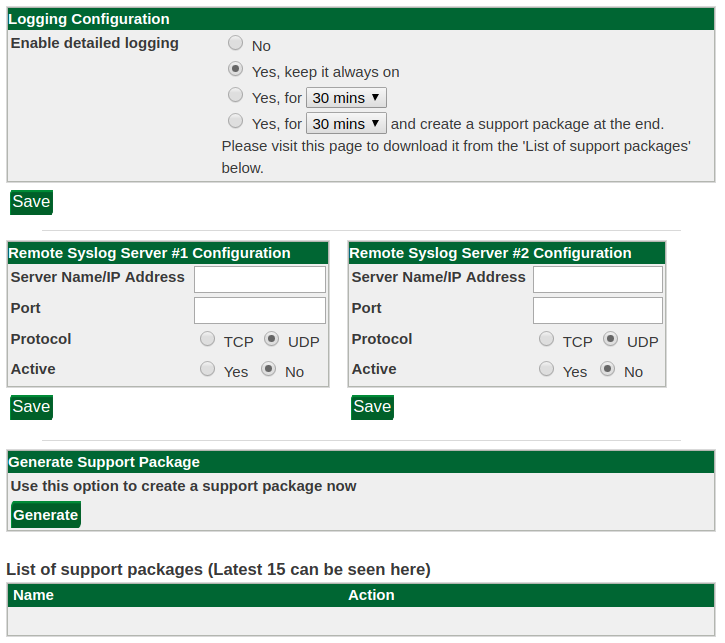
Click the Generate button to create a new support package. This may take time. When the package is ready, it will be displayed along with the 15 most recent packages for download:
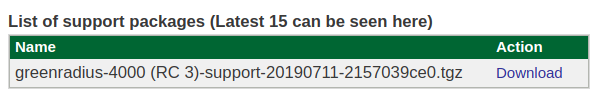
You can then download the package and send it to Green Rocket Security to enable the Support team to better assist you.
Please note - If the issue is related to login attempts, it will be very helpful if detailed logging is enabled during the login attempts. These will then be captured in the support package and give the Support team more details to review.
© 2026 Green Rocket Security Inc. All rights reserved.