Authentication Requests
Request Methods
There are a number of ways GreenRADIUS can integrate with your applications or services including the following:
RADIUS
The RADIUS protocol is a standardized and widely-used authentication request protocol in the security industry. It uses UDP on port 1812.
RADIUS uses a configured shared secret between the client and the server. You can add RADIUS clients and shared secrets in the Global Configuration tab > Client-based Authentication Policies screen:
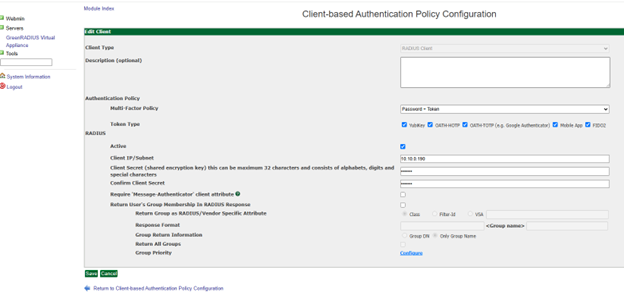
Note: The following RADIUS protocols are supported by GreenRADIUS:
- PAP
- PEAP
- EAP-TTLS-GTC
CHAP, MS-CHAP, and MS-CHAPv2 are not supported.
Web API
GreenRADIUS provides a modern, REST-style Web API for use in applications that are constrained (e.g. browser applications which don't have direct access to the TCP/UDP stack.)
The Web API is accessed using a simple HTTP POST request with the following
parameters:
https://<ip address of GRVA>/wsapi/ropverify.php?user=<username>&password=<password+OTP>
Windows Login
Green Rocket Security provides a Windows agent which allows Windows logins to enforce two-factor authentication. Any supported token can be used as the second factor (YubiKey, Google Authenticator, "Green Rocket 2FA" mobile apps, etc.) Contact us today for more details.
OTPs
Some token types require an OTP to be submitted (i.e. OTP, OATH, and Authenticator tokens.) By default, the OTP is to be appended to the password.
However, this configuration can be changed in the Global Configuration tab. The OTP Input Method setting allows you to change whether the OTP should be appended to the username, appended to the password, or have a separate field to prompt for the OTP. (The Prompt For OTP option is only available for RADIUS clients that support this feature.)
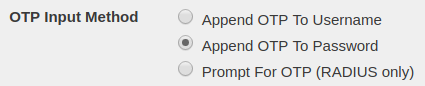
© 2026 Green Rocket Security Inc. All rights reserved.