LDAP Authenticator Module
The GreenRADIUS LDAP Authenticator Module enables a way to implement two-factor authentication for applications and services that support authentication requests over the LDAP protocol. At times, it is advantageous to integrate third-party applications and services over LDAP instead of RADIUS, Web APIs, or other ways.
Prerequisites
- GreenRADIUS v5.3.1.1 or above
- GreenRADIUS license that enables the LDAP Authenticator Module
- If GreenRADIUS has multiple domains configured on the Domain tab, only the users in the default domain will be able to log in
- Certificate installed in GreenRADIUS from a trusted CA
- Third-party application that supports authentication requests over the LDAP protocol
Steps To Configure the LDAP Authenticator Module
-
Click on the Global Configuration tab. Then click the LDAP Authenticator Module icon.
-
Enter the following configuration parameters:
- Multi-Factor Policy Choose which multi-factor policy you want enforced when users log in
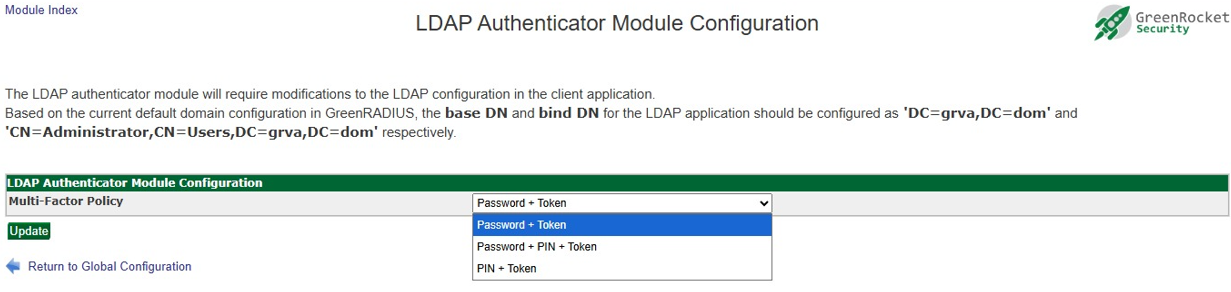
- Click the Update button
Steps To Configure Your Third-Party Application (LDAP client)
Typically, the following configuration parameters need to be specified:
- Base DN: The base DN to configure is indicated at the top of the LDAP Authenticator Module screen. It is based on the currently configured default domain in GreenRADIUS.
- Bind DN: The bind DN to configure is indicated at the top of the LDAP Authenticator Module screen. It should be in DN format (not just a username). It can be another user in the same domain if the user is imported into GreenRADIUS. Also, if a different user is used, the user should be single-factor enabled in GreenRADIUS.
- Password: Enter the password of the bind DN user.
Updated 2025-11-20
© 2026 Green Rocket Security Inc. All rights reserved.
© 2026 Green Rocket Security Inc. All rights reserved.